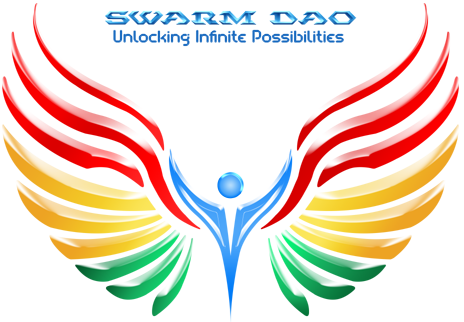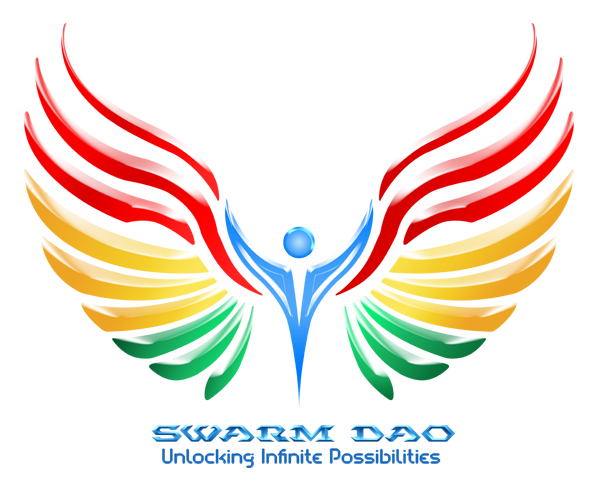SWaRM Wallet
Important Note: Seed Phrase Security:
Users are solely responsible for the secure management of their seed phrases.
Always: Write down or store your seed phrase in a safe, offline location.
Never: Share your seed phrase, private keys, or any encoded versions with anyone.
Local Storage: The wallet stores all information locally on your device. Maintaining the security of your system is crucial to protect your funds.
Disclaimer: The Swarm team and its members are not liable for any losses or damages resulting from the misuse, loss, or compromise of your seed phrase, private keys, or system security.
Desktop Wallet Instructions
# SWRM Windows Desktop Wallet (English)
## System Requirements
### Windows 10 and above
### The System must be updated with latest java version, click [HERE] (https://www.jave.com/en/download/) for doing it if needed.
### Winzip/Winner must be installed in the system to extract the SWRM Desktop Wallet Folder
- Step 1: Download the SWRM Desktop Wallet by clicking right here on [SWRM Desktop Wallet]
- Step 2: Unzip the downloaded folder extracting it in your system
- Step 3: Enter into the extracted folder and look for the "build" internal folder
- Step 4: Enter now the "jpackage" folder to proceed
- Step 5: now click on the "SWRM" folder
- Step 6: Click on the "SWRM" application file to start the Desktop Wallet
Be sure to click the application .exe file, as the icon file looks exactly the same
- Step 7: Once the SWRM Desktop Wallet is opened, it will look like you can see below
You can select your preferred language from the icon on the top right side of the wallet.
- Step 8: Click on **New Account** to create a New Account or choose **Import Account** in case you already have created one and want to import it via your Seed phrase